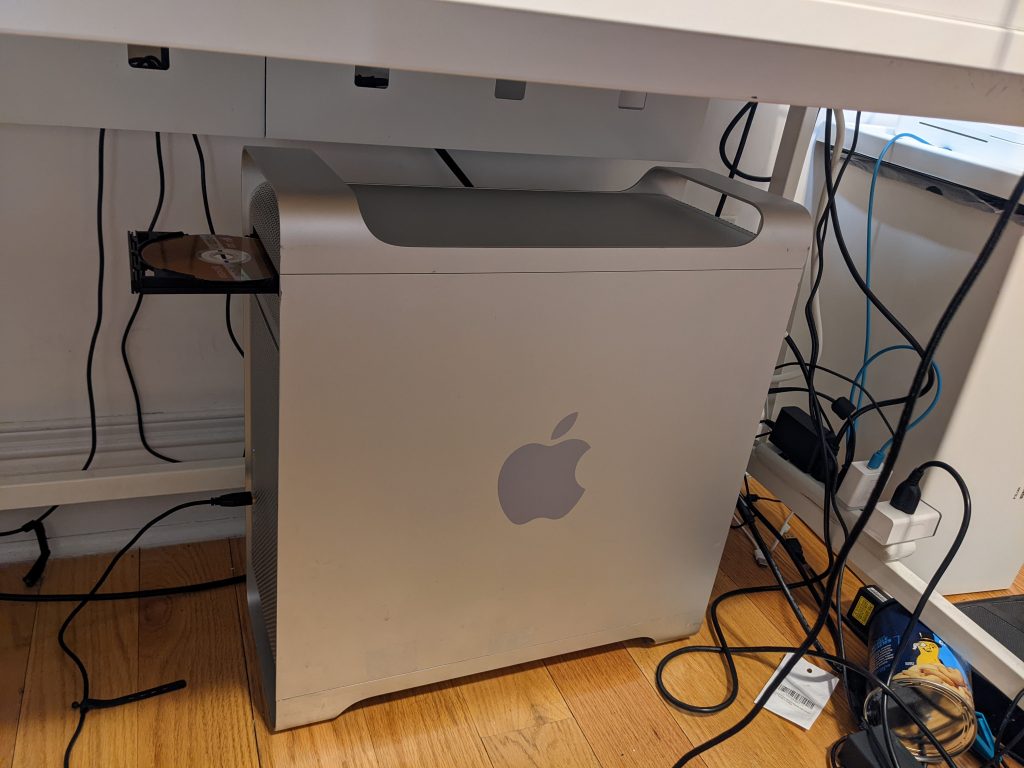This was a project from March 2022.
I love older computers, especially ones that are huge, heavy and cost as much as $10000 back when they were new. This is why I immediately took the subway to Williamsburg when I saw a Facebook Marketplace listing of 2 fully functional Mac Pro 2010s for $160. A lot of heavy lifting and a long uber ride(thanks to New York traffic) later, I am the proud owner of two original “Cheese Grater” Macs.

It was no easy task to carry these 40lb beasts home, but it was worth it. Both machines were indeed fully functional and in decent condition. They were equipped with two quad-core Xeon each, and had a total of 28GB of RAM. They also had their original AMD Radeon 5770 graphics cards. Unfortunately, this is where the good news ended. Something seems to be wrong with the CPUs or the RAM sticks as the system failed to detect several RAM sticks installed and the CPUs ran rather hot. To better explain the situation, let’s take a look at some basic information about these machines.
The Mac Pro 2010(5,1 aka Cheese Grater aka Classic Mac Pro aka cMP) was a minor revision to the previous model(4,1). It can be configured with one or two Xeon CPUs(from the 1st gen Intel Core era), up to 8 sticks of 1333mhz DDR3 DCC RAM, 4 3.5′ HDDs and 4 PCIE cards. Despite sharing almost identical external designs with PowerMac G5s and every Mac Pro tower, the 5,1 and 4,1 Mac Pros had a revamped internal design. The inside of this Mac Pro 2010 is divided into 3 parts: the power supply and optical drives on top, HDD slots and PCIE slots in the middle, and the CPU tray on the bottom. The Mac Pro 2010, like its predecessors, uses a backplane-based design: A back plane sits vertically against the inner wall of the chassis, acting as a mostly normal motherboard. The difference between a blackplane and a normal motherboard is that on a normal motherboard, the CPU is installed on a socket on the motherboard, but on this backplane-based design, the CPU has its own board. The CPU board in this Mac Pro handles the interlink between its dual CPUs and RAM. It is connected to the backplane via a many-pin connector.

The CPU board seems to be the source of the problems. When I first took the CPU boards out of my Mac Pros, I was disgusted by their condition: Most of the board was covered in a thick layer of dust and some areas seem to be covered in oil. Upon further investigation, both of the CPU boards are entirely covered in some sort of oil and the oil has caused the excessive dust build up. This is also why I am calling the project the “de-grease” project. For some reason, the backplane board and every other component in these computers are very clean and oil free, but both CPU boards and the bottom of the case look like they were submerged in oil at some point. Luckily, whatever kind of oil that was on the CPU boards do not appear to be corrosive or conductive(judging by the fact that both CPU boards functions fine). Since I wanted to upgrade the CPUs in these computers anyway, I purchased some new CPUs(6 core Xeon E5670s) and started cleaning these CPU boards once they arrived. As you can see, the area under the heat sinks were drenched in oil as well:

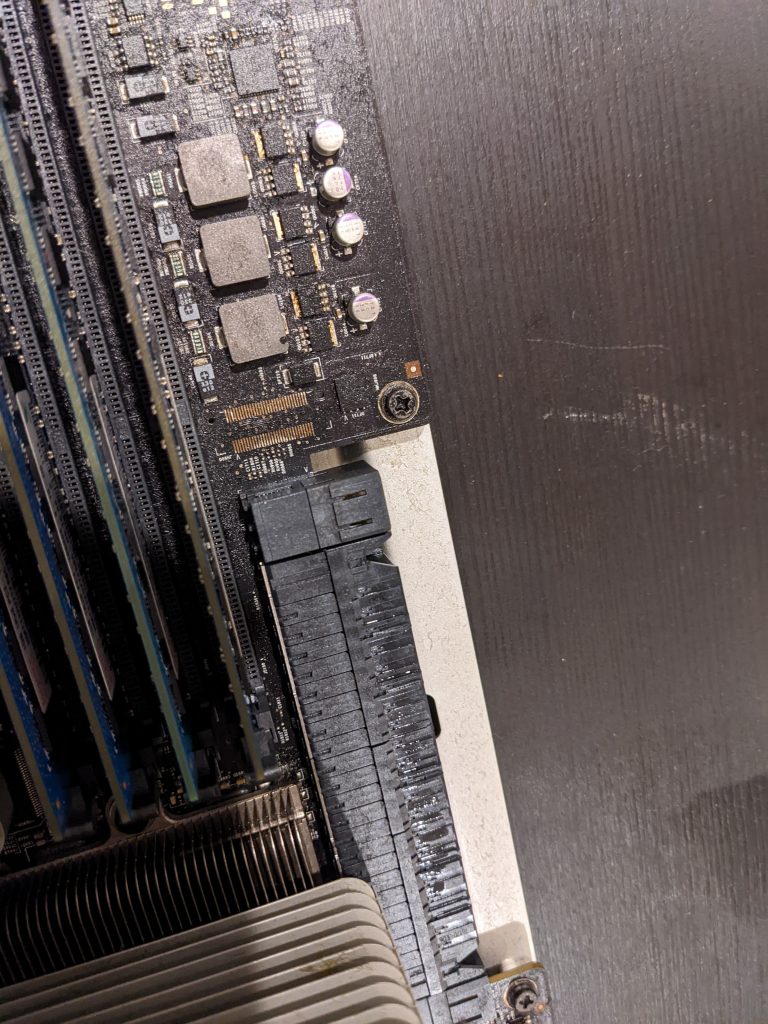
It took a metric ton of Q-Tips, a mountain of paper towels and half a spray bottle of alcohol to clean up both of the CPU boards and the bottom of the Mac Pro. I was also glad that I have an abundance of N95 masks thanks for COVID-19. Like I mentioned earlier, I also upgraded the CPUs of both machines to 12 core 24 thread Xeons running up to 3.3 GHz and applied new thermal paste(no Thermal Grizzly Kryonaut this time, only the cheaper Arctic MX-4, which is still an excellent paste). On the topic of upgrades, I purchased a used GTX1080 as it offered the best performance to price at this time of crisis(hopefully GPU shortage ends sooner rather than later) and more RAM(so now I have 24GB of dual triple channel RAM in both machines). Due to the age of these parts, they are all very cheap: the CPUs costed me $30 total, and the RAM costed me $20.

You might be wondering, how well do these machines run in 2022? Performance wise, not bad actually. In terms of CPU multicore performance, with its 12 core 24 thread ancient server grade Xeons, the Mac Pro is faster than a i7-7700K from 2017 and is similar to a M1 found in modern Macbooks. But if you care even a bit about efficiency, these machines would seem quite ridiculous: The dual processor set up can consume up to 300W of power alone, reaching more than 20 times the peak power draw of a M1. I have attached several screenshots to demonstrate its CPU and gaming performance.
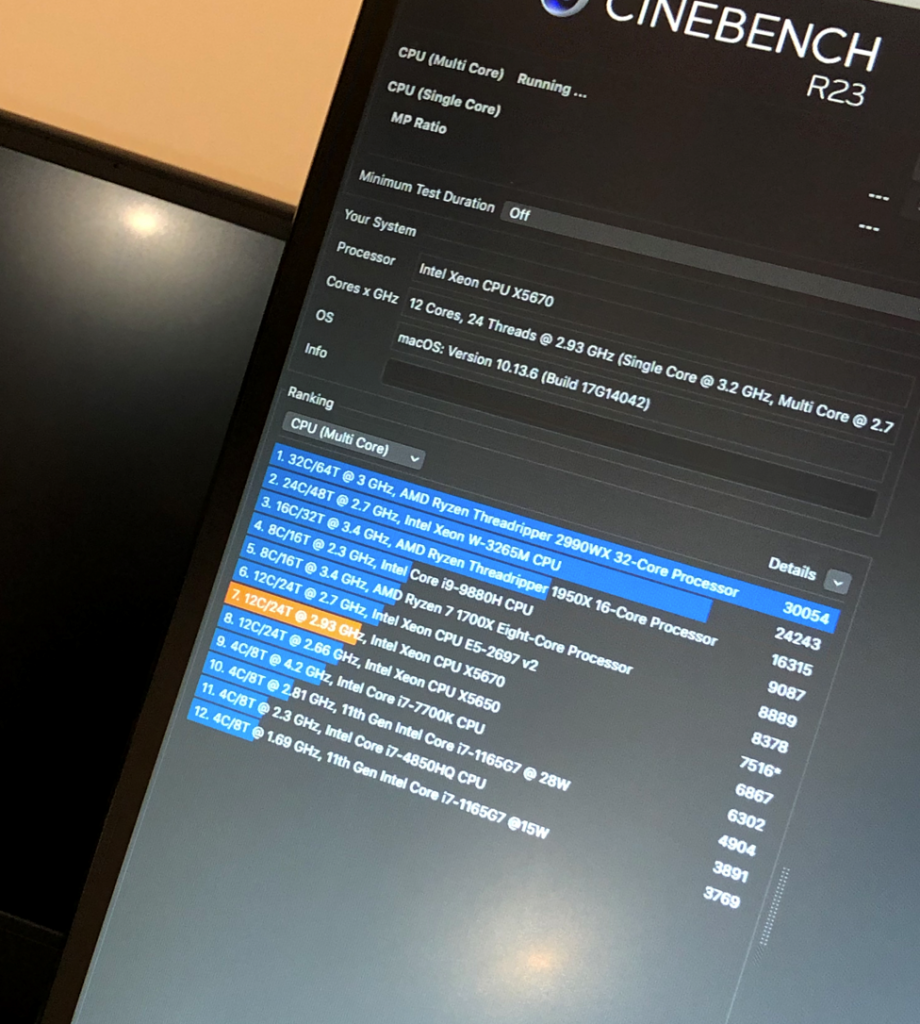
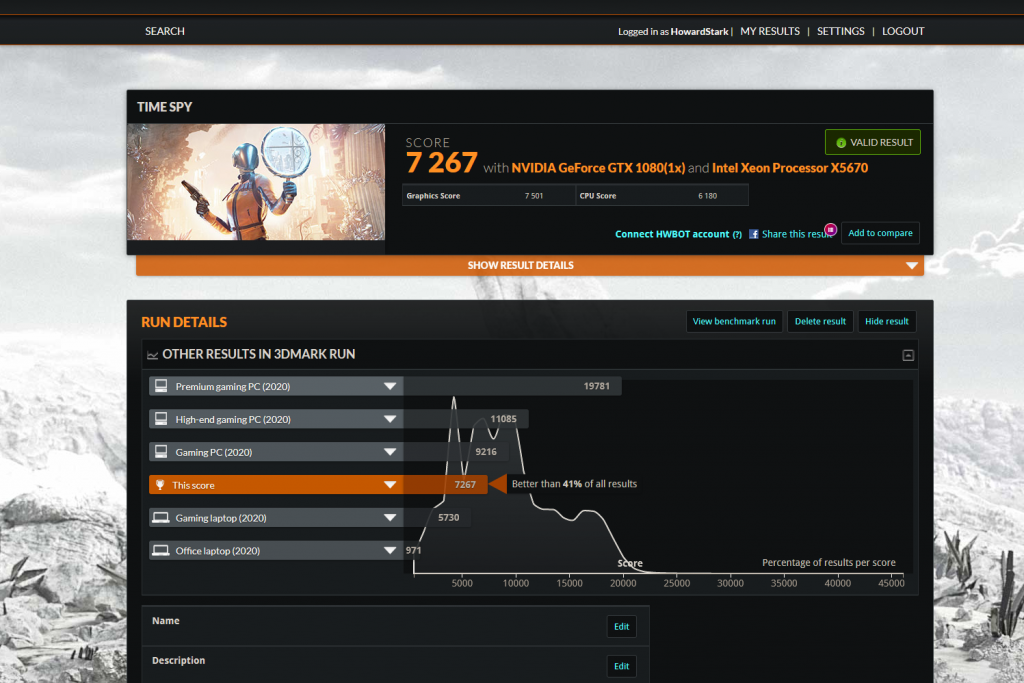
The best thing about this Mac Pro is actually its stability and quietness. The 8 fans(11 fans if you count the 3 on the GTX1080) inside this silver tower always run at relatively low RPM and every component in the system is sufficiently cooled. In fact, both the CPU and GPU remained under 60°C during all benchmarks. In the Time Spy stress test, the Mac Pro scored an astonishing 99.2% stability. Thanks to “Mac Fan Control”, I can also run all internal fans at maximum RPM, achieving even lower temperatures at the expense of generating more noise than a jet taking off.
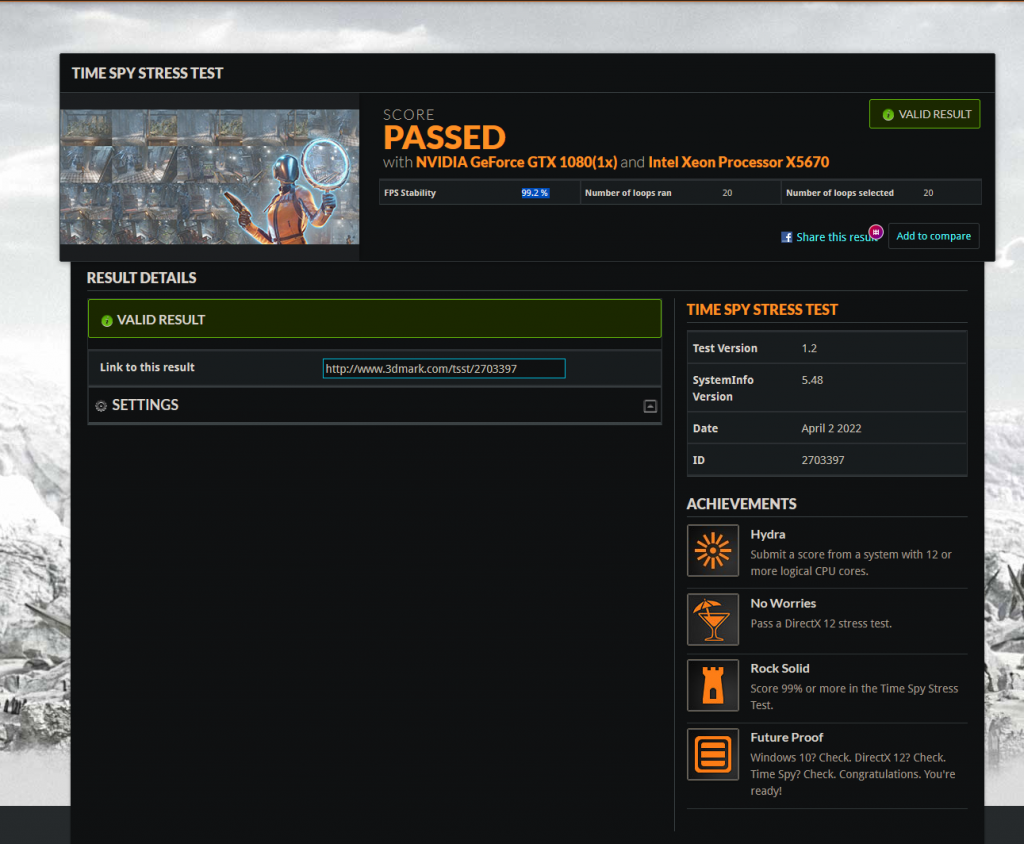
I guess a “Pro” computer from Apple that cost as much as $10,000 a decade ago does have its advantages. It has excellent build quality and cooling, great functional design(with easy access to all component) and overbuilt components(980W power supply, two CPUs, etc). But in 2022, it also have many shortcomings. For example, the original CPUs and GPUs are very low in performance. The original CPUs could be out performed by a modern 15W ultrabook CPU from Intel, and the original GPU can not even drive a 1440p monitor. Even after the CPU and GPU upgrades, the Mac Pro can not run any OS newer than macOS High Sierra(last security update in 2020, could be upgraded to latest macOS only if a Metal GPU is installed and using workarounds) or Windows 10(no 11 due to not having TPM2.0). It draws 100W idle and 300W under CPU workloads(measured with a smart plug) while performing similarly to a Apple M1 processor, which use almost no power when idle and up to 15w under load. Many components are also bottlenecks by technology of the era, such as USB2.0 ports(USB3 can be added to the back of the computer via a PCIE card), SATA 2, PCIE 2.0, and WiFi4(802.11B/G/N, no AC). Despite its many shortcomings, the Mac Pro 2010 is still a surprisingly competent computer in 2022, especially if its $160 for two.